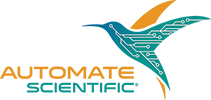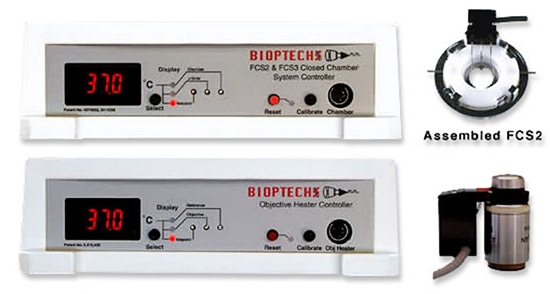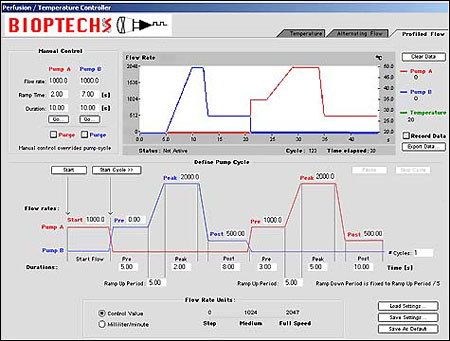
Ability to control media flow in a ramping manner for numerous cycles.
Perfusion / Temperature Control Computer Interface
The live-cell microscopy Perfusion and Temperature Control Interface from Bioptechs™ features:
- Extreme ease of use with precise and repeatable control
- Dual or single micro-perfusion pumps
- Flow profile to reduce dead volume delays
- Temperature and perfusion recording
- Data logging of perfusion and temperature
- Multi flow-rate calibration
- Temperature profiling and cycling
- Saving and reloading settings
- Graphic display of events
This intuitive control interface system is optimized for time lapse imaging of live-cell activity. It provides a convenient, accurate, reliable, and repeatable method of controlling fluid and temperature for chemically or thermally induced change experiments in live-cell chambers. It is WYSIWYG on both Mac and Windows platforms!
Computer Control Program Demo
Click here to view a video demonstration of the Computer Control Program.
A typical scenario: Ca++ free medium flows from pump [A] at a specified flow rate to equilibrate cells for a selected period of time. Then pump [A] is shut off as Ca++ rich medium from pump [B] starts at the same flow rate as the previous [A]. Pump [B] then accelerates at a specified rate to a specified peak flow rate and holds for a specified period of time sufficient to displace the dead volume of the prior media in the tubing. At this time the flow rate of pump [B] is reduced to a specified rate optimal for imaging. This process is then repeated either cyclically or on demand.
Test drive the Bioptechs software for Windows!
Click here to download SetupBioptechs30.exe for Windows (12.3 MB). Double click on the file to install, then follow the on-screen instructions.
Reference poster of features
Click here to download a PDF listing the features of the Perfusion/Temperature Control Program (1.3 MB)
USB control parameters include:
- Time, duration, speed, and cycling
- Each pump can be programmed independently
- Acceleration when changing flow rates
- Cyclic alternating or terminal flow
- Primary and secondary flow rates for each pump
- Temperature Control
- Windows and Mac Compatibility
- Temperature Data Recording
- Simultaneously control pumps and read temperature
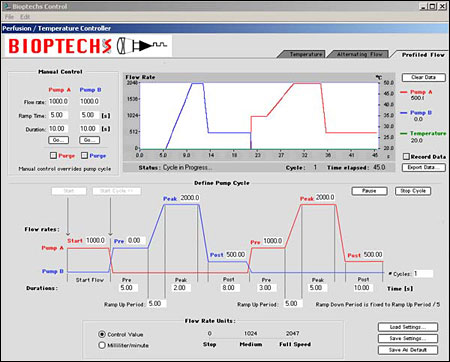
Profiled Flow Control Perfusion
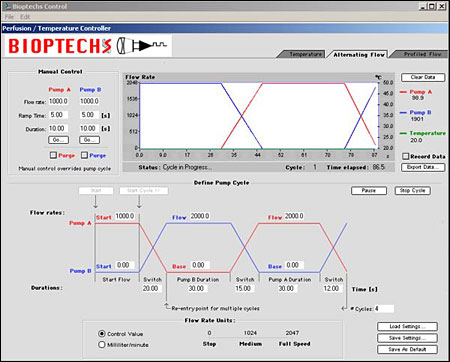
Alternating Flow Control Perfusion
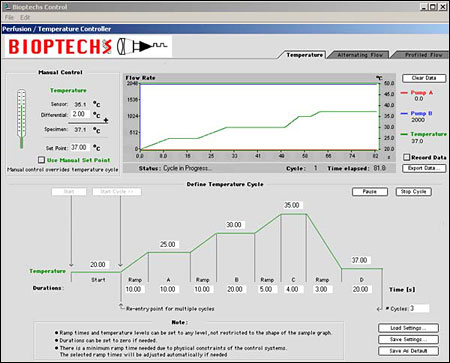
Temperature Control Cycling
Hardware Configuration for USB
USB Data Acquistion Function Module
Plugs into the USB port on Windows or Macintosh computers.
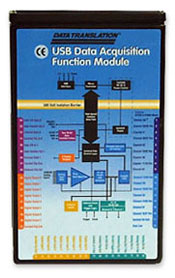
Micro Perfusion Pumps
Plug the pumps into the USB Data Acquisition Function Module and control two separate perfusion sources.

Control and Record Experiments
Plug the FCS2, Delta T or Objective Heater into the USB Data Acquisition Function Module and have temperature control of your experiment, with the ability to record temperature data.