
Software Control
Instead of the usual front panel knobs and switches, the Axoclamp 900A is controlled by the Axoclamp 900A Commander, a program that runs on a Windows PC computer (see Requirements below) and communicates with the amplifier via a USB 2.0 interface. This control interface reports resistance, voltage, and current measurements and provides automation of Bridge Balance, Pipette Offset, and Pipette Capacitance Neutralization. In addition it has “smart” features that protect cells from potentially damaging signal oscillations and automate mode changes based on internal signal thresholds or externally-applied signals. Amplifier settings such as gain, filter frequency, recording mode and input/output scale factors are automatically telegraphed to the pCLAMP 10 data acquisition software via the USB connection.
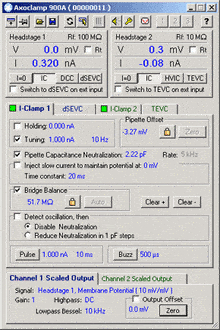
Optional SoftPanel
Although the Axoclamp 900A is a computer-controlled amplifier, the mouse and/or keyboard is not the only means of controlling the instrument. The optional SoftPanel was designed for those who prefer the more conventional feel to amplifier control of knobs and buttons. By way of a USB connection, the SoftPanel physically replicates all essential amplifier functions by acting as a hardware extension of the Axoclamp 900A Commander software. SoftPanel knobs replicate continuous mouse controls (“gliders”), while buttons replicate single-click mouse controls.

More Information
The Axoclamp 900A* main unit comes standard with:
- One Remote BUZZ Box: works for both channels
- One Clamp-1U model cell
- Two HL-U electrode holders
- One Axoclamp 900A Commander software CD
- Two USB cables
- Two headstage baseplates
- Theory and Operation User Guide (printed)
* Two HS-9A headstages (e.g., HS-9A x0.1, HS-9A x1 or HS-9A x10) must be ordered with the Axoclamp 900A.
Computer-Controlled High-Compliance Current Clamp and Voltage Clamp
MultiClamp 700BThe Axoclamp 900A is a complete microelectrode current-clamp and voltage-clamp amplifier, useful for a wide range of intracellular microelectrode recording techniques. Like it’s predecessor, the Axoclamp-2B, the Axoclamp 900A has a wide range of functionality and has many enhancements that improve amplifier recording capability, make the amplifier easier to use, and help your experiments last longer.
The Axoclamp 900A has several modes of operation:
- I-Clamp: two independent bridge amplifiers for voltage measurements
- DCC: discontinuous current clamp for accurate voltage measurements, even when electrode resistance changes
- TEVC: high-compliance two-electrode voltage clamp for oocytes and mammalian cells
- dSEVC: discontinuous single-electrode voltage clamp for small cells with large currents
- HVIC: high-voltage current clamp for extracellular applications such as iontophoresis
Note: This amplifier does not have continuous single-electrode voltage clamp mode. However, this mode is available in our patch-clamp amplifiers: the MultiClamp 700B and Axopatch 200B. Please see the Amplifier comparison chart for more details on the features of our amplifiers.
Requirements
Computer Control
The Axoclamp 900A Commander program runs on Windows XP/2000 operating systems.
Two USB 2.0 ports are required to connect the computer to the Axoclamp 900A: one for amplifier control and one for Monitor signal display on the computer screen for discontinuous modes. An additional USB port is required if the optional SoftPanel is used to control the amplifier.
Experimental Control and Data Acquisition*
Although the Axoclamp 900A is controlled by a software interface, it remains a conventional analog input/output amplifier. Thus, it requires a separate system for controlling stimulus protocols and recording the output, such as a digitizer and data acquisition software. The Digidata 1550 digitizer and pCLAMP 10 data acquisition and analysis software from Molecular Devices, work together to provide the most complete, integrated solution.
* Automatic telegraphing of the Axoclamp 900A amplifier requires pCLAMP 10 software and a Digidata 1550 or Digidata 1320 series digitizer.
Excellent Comprehensive Manual
We also provide a detailed User Guide that serves as a handbook of procedures for microelectrode users. Tutorials written by Axon Instruments staff and scientific consultants provide a useful guide to the operation of the instrument and are informative references for several electrophysiological techniques.
References – Axoclamp 900A
- Novel alternative splicing of GABA receptor RDL exon 9 from Laodelphax striatellus modulates agonist potency Insect Science, April 2020Jie Jiang, Li‐Xin Huang, Feng Chen, Cheng‐Wang Sheng, Qiu‐Tang Huang, Zhao‐Jun Han, Chun‐Qing Zhao
- Functional characterization of two spliced variants of fructose gustatory receptor in the diamondback moth, Plutella xylostella Pesticide Biochemistry and Physiology, December 2019Xiao-Long Liu, Si-Jie Sun, Wen Hou, Jin Zhang, Qi Yan, Shuang-Lin Dong
- Functional characterization of pheromone receptors in the moth Athetis dissimilis (Lepidoptera: Noctuidae) Pesticide Biochemistry and Physiology, April 2019Xiao-Long Liu, Si-Jie Sun, Sajjad Ali Khuhro, Mohammed Esmail Abdalla Elzaki, Qi Yan, Shuang-Lin Dong
- Fiprole insecticide resistance of Laodelphax striatellus: electrophysiological and molecular docking characterization of A2′N RDL GABA receptors Pest Management Science, Vol. 74, Issue 11, November 2018, Pages 2645-2651Cheng‐Wang Sheng, John E Casida, Kathleen A Durkin, Feng Chen, Zhao‐Jun Han, Chun‐Qing Zhao
- A Gustatory Receptor GR8 Tunes Specifically to D-Fructose in the Common Cutworm, Spodoptera litura Insects 2019, 10, 272; doi:10.3390/insects10090272, August 2019Xiao-Long Liu, Qi Yan, Yi-Lin Yang, Wen Hou , Chun-Li Miao, Ying-Chuan Peng, Shuang-Lin Dong


